What do you need from your e-learning plugin? Is it just This is the Next Lesson or something more?
This isn’t intended to be a deep review of WOO Sensei or Organize Series (yet … ), but rather just a quick comparison looking into what they both do–and what I need.
The Best Tool for the Job is the One You Know
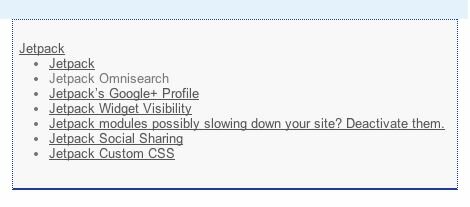
The Organize Series plugin has a nice TOC or legend to show you where you are in the series.
That’s the problem: I know Organize Series quite well–and love it. WOO Sensei is new to me, so I haven’t fully grasped what it can do. Let’s take this site (WPU) as an example. We’d like to give people easy-to-use courses or lessons on how to better use WordPress, specifically the WOO Themes Canvas theme. Here’s an example I need to get done soon: What are my options for arranging content (media, text, video, etc.) in a WordPress page or post? If you know your WordPress and even better, if you know your Canvas, you know there are dozens of options, tricks, and styles you can use to do this. But what if you’re new to WordPress. What if you don’t know that, out of the box, WP can’t do columns easily (at all) but if you have WOO Canvas, you can do columns in a snap? Back to Sensei vs. Organize Series (OS): do I need more than just, “This is your next step.” or “This is step #3 in a series of 5.”? Let’s take a quick look at the feature sets of both. I’m going to make a column in Canvas to do that … ha ha, little Canvas styling humor there in case you missed it.
Organize Series
Organize Series does just that: lets you organize your posts into a series. See screenshot above. For example, this post is series #3 in a series of 7 posts. That about covers it. It’s a great tool and easy to work with.
- Posts: can organize posts into groups, or series. Bonus: uses regular WP posts, not a custom post type.
- Legend: nice overview of where you are in the series.
- Sorting: can sort manually order of series.
- Overview: it creates a series page with the list of posts in the series (e.g. for Jetpack).
WOO Sensei
WOO Sensei is truly an e-learning tool. You can build courses then lessons in those courses (e.g. 5 lessons in the course on how to fix your washing machine), quizzes, grading, and a nice progress meter showing you how far along you are (e.g. completed 75% of the course).
- Custom post types: I get a little hung up sometimes when a plugin creates its own custom post types. There are pros and cons.
- Courses & Lessons: nice hierarchy whereas OS has just posts, this has lessons, which are part of a course.
- Quizzes: you have the option of creating a quiz to complete the lesson. Some might find annoying, but if you would like to be more sure that someone is learning something, it’s a nice prerequisite to allowing them into the next lesson.
- Grading: how are you doing? Failing miserably? Need to review? Or flying through the lessons? The WP admin can see this too–and help out where needed.
- E-Commerce: it works seamlessly with WOO Commerce to charge a fee for your course.
So, frankly, this is why I put together comparisons like this. If it’s unclear in my overwhelmed little brain, I can put it down on paper (or a WordPress post … ) and compare apples and apples. As I’ve done this, I see it’s not an apples to apples comparison. Organize Series is a simpler tool that just shows you where you are in a collection of posts–don’t forget, I love this plugin and use it often. But WOO Sensei is quite a bit more.
The question then remains: what works best for what you’re trying to do? What am I, for example, trying to do here: I want to make it as easy as possible for WordPress users to get done what they’d like to get done. Take the example of the content on the WP page again. OS could show me that there are 7 steps (or posts) that show me options. Do they need to go in sequence? Probably not. Not like a course on How to Get WordPress installed because you need a domain before you can have hosting, for example. So that would be good for Sensei in that I would want to make Lesson #1 Buy a Domain be a prerequisite for Lesson #2 Get Hosting. Whereas the content styling could be just a collection of options (use columns, try info boxes, maybe some Google Fonts). You’ll notice that those are currently (Oct 2013) just posts.
So maybe the answer is a mix of both? But it shouldn’t be confusing to the visitor/student, “Oh, I did a course, but now I need to look through this series of posts … ” Yep, need to take that into consideration.
How are you using Sensei and/or Organize Series? What’s working and what’s not?
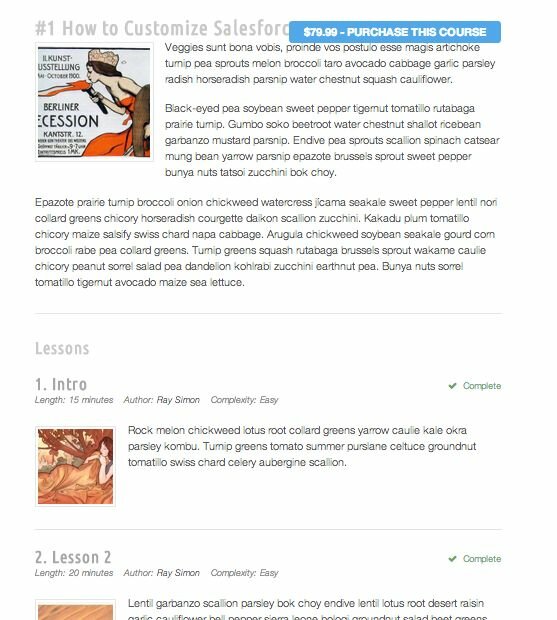
WOO Sensei has courses and lessons, quizzes and grading.


[…] WOO Sensei vs. Organize Series (Oct 20) […]