Use WordPress’s built-in Gallery function to organize your photos in a post.
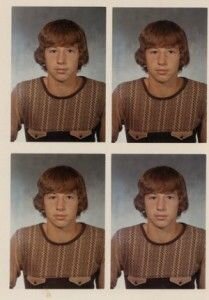
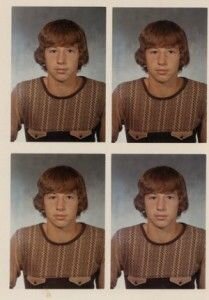
Use WordPress’s built-in Gallery function to organize your photos in a post.

Need to crop a photo? How about some exact dimension? Don’t have Photoshop? Not to worry.

FancyBox for WordPress makes your images pop out and darkens the background to show off a larger size of your images.

Usually, to get some formatted text and images into a slider, it takes some fancy HTML. Not so with the Business slider.

Another built-in Jetpack feature for even more slideshow options is the Carousel. Choose this option and your simple gallery turns into a full-screen lightbox slideshow complete with left and right arrows, titles and, if you choose, EXIF data.

There are all kinds of ways to insert photos into a post or page. You don’t need to use the WP gallery functions or third-party sliders, you can just insert the photos directly onto the page.

