Justified Image Grid is a great plugin, but what if I want just the images I want to choose and not all of this automated stuff? It takes some digging, but it’s possible.
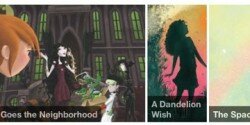
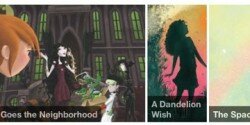
Justified Image Grid is a great plugin, but what if I want just the images I want to choose and not all of this automated stuff? It takes some digging, but it’s possible.
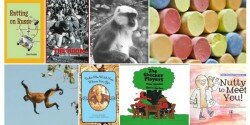
Justified image grid is a great tool for showing a mosaic of images that lead to posts or pages. Here’s how to select which images you’d like.

How do you change the sort order of images in a WordPress gallery? Easy as drag and drop.

Looking to list the users of your site? This plugin does a nice job of it, but could use some styling help.

You’d like to have a single thumbnail pop-up to a gallery of images? Here’s how.
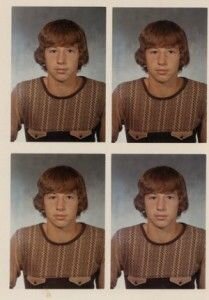
Use WordPress’s built-in Gallery function to organize your photos in a post.

FancyBox for WordPress makes your images pop out and darkens the background to show off a larger size of your images.

Another built-in Jetpack feature for even more slideshow options is the Carousel. Choose this option and your simple gallery turns into a full-screen lightbox slideshow complete with left and right arrows, titles and, if you choose, EXIF data.

Another Jetplack bonus: tiled galleries option in regular gallery. They do a nice mosaic, circles, squares and who know what they’ll update next.

There are all kinds of ways to insert photos into a post or page. You don’t need to use the WP gallery functions or third-party sliders, you can just insert the photos directly onto the page.

The built-in WordPress gallery can do quite a nice job of showing off photos. With a few tweaks, it can become a full-fledged gallery manager.

