WordPress allows you to use quite a variety of URL “permalink” settings to your site. In other words, how the URL of a page or post or archive page shows up in the browser address field. Now I realize that there are some SEO consequences (e.g. benefits) to having the category in the URL, but my main issue with that approach is that, over the long term, if you change categories on posts, it changes the URL of the post. In other words, if you change your post category, this is what could happen:
- https://wpu.me/tutorials/how-to-do-this
But then if you changed the category called “Tutorials” to “Video Help” it would then be:
- https://wpu.me/video-help/how-to-do-this
I also like the “Post Name” option as it’s shorter and has only the name of the post’s relevant keywords in it. I also don’t like the date options as I tend to like to change dates on posts once in a while (back date something, maybe order a few things together) and again, that changes the permalink. Of course, it doesn’t matter for your own site, but if another site is linking directly to that post, it will break (or you’ll want to do a 301 redirect). My recommended URL structure is then just this:
- https://wpu.me/how-to-do-this
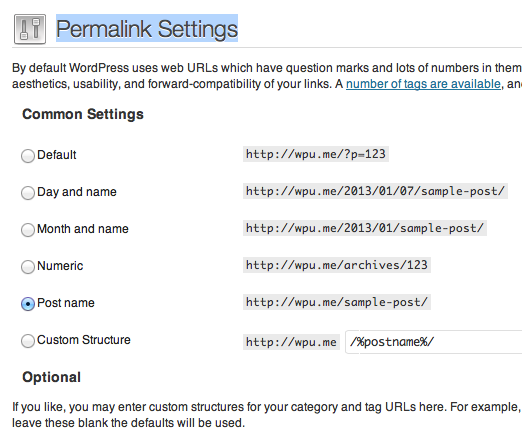
Permalink Settings Post Name


No comments yet.