Logging into WordPress is easy once you know the URL … and your user name and password.
You can watch the video, but all you need to know is that you need to type in this after your domain:
/wp-admin
hit enter on your keyboard and you’ll be taken to the login screen. Once there, enter your user name or email and your password and you’ll be in. That’s it.
So for this site, for example, the URL is: https://wpu.me/wp-admin
Forgot Your Password?
If you forgot your password, on that same login page there’s a link to retrieve a new password. Speaking of passwords, hackers love to guess easy ones (and they’re good at it). I can’t recommend using a password manager like LastPass strongly enough.
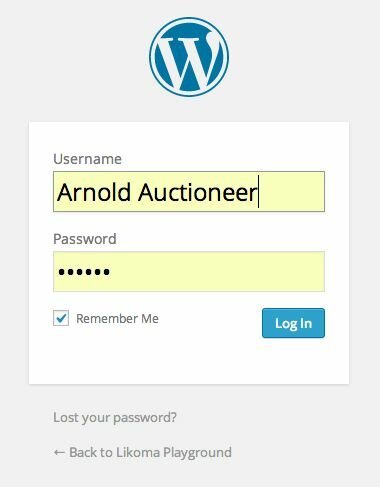
Logging into WordPress is easy … once you know the URL.


[…] Log Into WordPress (Jan 27) […]