Installing WordPress is a piece of cake these days. Your host probably has a simple auto-install. Ready?
In case your host didn’t install it for you already, you can install WordPress in under 5 minutes if your host has some sort of automatic installation tool. Any cPanel host worth their salt has a tool to let you do this. All you need is your hosting login name and password and you should be up and running in less than 5 minutes. No, really.
Note that this was done on a cPanel host. If you have a host that uses another hosting control panel. If they don’t have some sort of auto-install, you might want to look for another host.
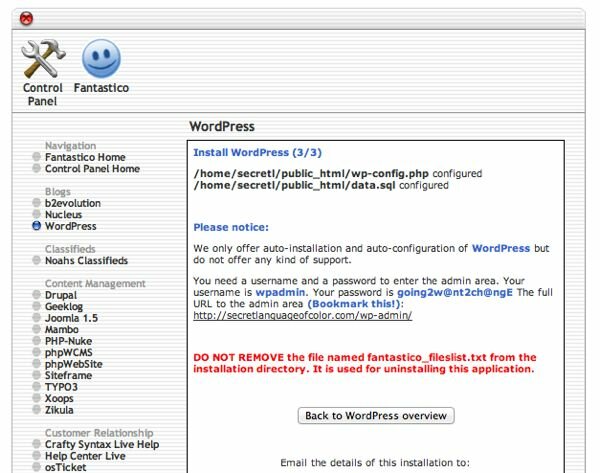
It’s just a few clicks away … depending on your host.


It works! This took me two minutes and a few seconds. Thanks, WPU, for the excellent instructions!
Woo hoo! Thanks for letting me know, Laurie!
What is a cpanel Host?
Thanks.
cPanel is a standard “control panel” that many hosting companies use (cPanel site, cPanel on Wikipedia). It’s handy mostly because it’s so common and people (like, uh, me) know how to use it. It’s been around forever, keeps getting updates, and this all means that you don’t have to go learn some proprietary hosting control panel created by yet another hosting company (I’m looking at you, Dreamhost).