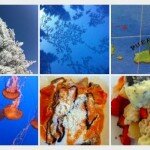Jetpack adds even more functionality and options to the built-in WordPress galleries. Mosaics, circles, square tiles, oh my!
Managing Images in Posts and Pages
They’ll tell you it’s as easy as Microsoft Word. Well, it can be.
Managing images in WordPress can be straight forward … if you follow a few rules. But once you start wanting to do crazy stuff (e.g. stack right-aligned images above each other on the right side of a page, line up different height images side-by-side, make a mosaic, etc.) you’ll be longing for … the ease Microsoft Word. I’ll probably get in trouble for having “longing,” “ease” and “Microsoft” in the same sentence, but you’ll be ready for some easy stuff after we drag through some nasty image alignment issues in WordPress.
In this mini-course, we’re going to go through some options for image layout, alignment, sizing, thumbnails, medium size and full size and even open up other options such as galleries and plugins.
Hopefully, the following lessons will bring you through the gauntlet of image options and into the relative peace of image harmony.
Here’s a gallery of options that we’ll see in this course:
- Square tiles from Jetpack arrange the photos in tight square formation.
- Mosaic is also a nice option with photos to arrange stylishly.
- Circles are a fun way to show off your image gallery.
- Gallery slideshow allows you to quickly and easily build a simple slideshow of your images.
- Gallery lets you easily arrange your photos in a grid that’s easy to manage.
- Aligned left, aligned right, resizing, we got you covered.
- This is a bit of a “You shouldn’t do it this way.” option.
- If you’d like a page with a wide slider at the top, this is an easy way to accomplish that.
- A powerful template that lets you use the power of existing posts to lay out an image-rich page.
- The Image Gallery Template adds thumbnails for all of your posts.
Lessons
Galleries with Jetpack
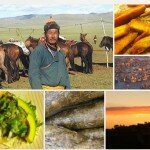
Business Slider

If you’d like a page with a wide slider at the top, this is an easy way to accomplish that.
Magazine Template

The WOO Canvas Magazine Template lets you utilize the featured images of other posts already on your site to arrange your page into a magazine-style grid.
Image Gallery
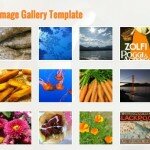
The WOO Canvas Image Gallery template arranges the featured images of your posts on a page. Basta.
Galleries

WordPress has a built-in gallery feature which displays a nice thumbnail grid of your photos.
Images and Text Living in Harmony

Maybe you'd like a line of employees' photos down the left side of the page and their bios on the right. We can do that. We could even stagger them left and right.
A Single Image

Put your cursor where you want the image, upload, save, you're done.
Advanced Single Image Options

Left align, right align, caption, link to a larger version of the image, pop up in a light box, go to an attachment page. There are lots of options for your single image.
Manual Image Grid

You can try to arrange a grid of images manually in WordPress ... but you're probably not going to be happy about it.
Intro to Images

Images, photos, galleries, sliders, slideshows, thumbnails, featured images ... what's a newbie to do!?