Google Calendar is a powerful event tool. Adding an event can be easy, but you also want to do it correctly.
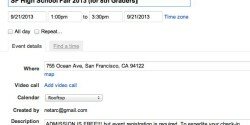
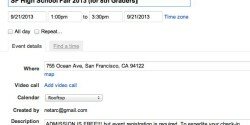
Google Calendar is a powerful event tool. Adding an event can be easy, but you also want to do it correctly.

Get a pretty URL for your domain’s email even though hosted at Google’s servers.

Your website is not hosted with Google so you need to change the MX record of any “local” mail exchanges so that, for example, a form that goes out from the domain does actually go out to the mail exchanges at Google’s servers and doesn’t get trapped in a local loop.

If your website and email are both hosted in the same place, you don’t need to get into these details, but we’re hosting our website at a host and we’re hosting our email with Google Apps. Here’s how to change your MX records so Google Apps hosts your email.

If you don’t turn on Google Plus (Google+) for the domain, the users in the domain won’t be able to use it. Here’s how to enable it.

The first item in the Google Apps checklist is to add a new user. First name, last name, password. Done.

This video shows you how to sign up for Google Apps and then verify your domain.

In order to use Google Apps (for email, docs, calendar), we need to split up how the domain is used.