Want recent posts, recent comments, tags, and most popular in the sidebar? Even better, how about in one widget?
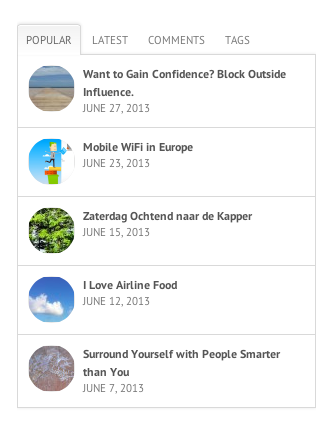
Sidebar widget for Recent Posts, Popular Posts, Tags, and Comments.
This is a perfect example of a WOO feature that’s not promoted as a big deal, but it’s such a nice to have. In fact, I’ll get the request from most clients for a Recent Posts widget and this widget can do that–and more and with style.
You can also choose to not show some of the tabs (e.g. only show Latest and Comments). You can also style quite a bit of it right there in the WP WOO Admin (fonts, background tab color, etc.). It can make quite a difference with a different color background to highlight this widget over others if that’s important to your site.
One trick that really helps out is to use the Feature Image. You’ll notice that when you do have a featured image (a WP standard feature, but you need to use it) it will show a small thumbnail of that post. Adds just a bit more depth to an otherwise simple text list.
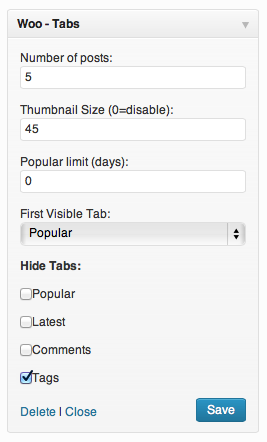
Select what you want to show up.
To use the WOO Tabs, it’s in Appearance –> Widgets, then rag and drop the WOO Tabs widget into the sidebar of choice. That’s about it.
You can even use it multiple times in multiple places, for example in the footer. You can change the number of posts, the thumbnail size (try that in your basic Recent Posts plugins), and set the popular limit (in past week, month, year, etc.).
People like to read what’s popular on a site, so it’s a good choice to make it the first tab (you can choose which tab you’d like to show up first).
It’s just a part of Canvas, no plugins, no extras, no nothing. It’s just part of the deal. Not a bad deal.


Thanks for this great article, I didnt found where the thumbnails where generated. (from featured image) 🙂
Yes, it’s just another (great) example of why the featured image is so important to use–it shows up in many places.
This widget does look great, but i wonder if there is any way to change it showing 4 different categories instead of popular/latest etc? Any thoughts?
Hey John,
Sounds like a great idea, I would love something like that. But I don’t know if it exists. I put it into the WOO Wishes.
Really wish we could pick which categories to display! Good write up.
Me too! Thanks, Travis.
Anyone know what popular is measuring? Number of comments?
Yes, number of comments … which I don’t agree with. I wish it did post/page views. Bummer. I found some workaround code once, but I could never get it to work.
Hello, is it possible to display recent posts of a selected category only ?
I would love that feature, but no, it’s not possible without hacking into the code or rewriting the plugin … at least as far as I understand it.