Want a collection of featured images of all of your posts? This template will do the trick.
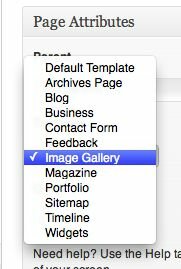
Select the Image Gallery template from the drop-down menu.
This page template shows a thumbnail grid of the featured images for the posts in your site. As with several of these WOO Canvas templates, I didn’t see any options to change much. For example, I’m not even sure you can change the size of the thumbnails themselves.
If you hover over the thumbnails, you’ll get the title of the post, but that’s about. No captions or subtitles or excerpts. Just a thumbnail, a link to the post and then the post.
As with any of these page templates, you can custom edit the PHP or even CSS code and make it do exactly what you’d like, but if you want to just use it out of the box, you’ll need to be OK with the simple function that it has.
WOO Canvas Page Templates
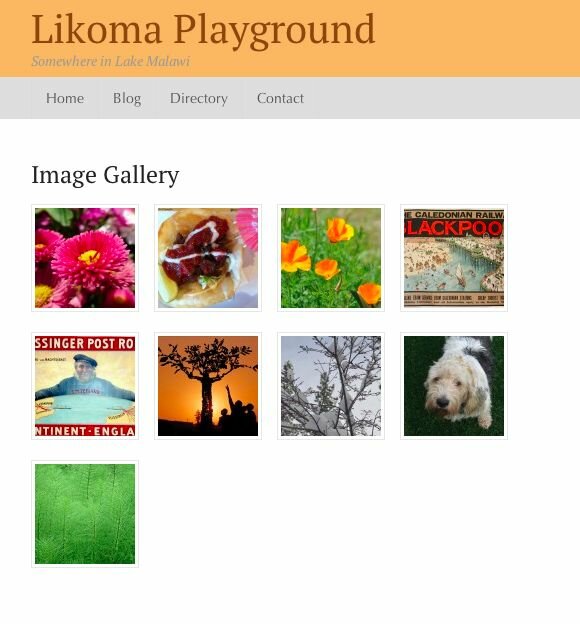
Display all featured image from your posts.


Thanks for the explanation. I’d love to be able to chose which pictures my woo theme image gallery template shows.
As you mention, as of now, the gallery only shows the post featured images.
Hi Nicolas,
Yep, this is a simple page template that does what it does and not much else. Maybe you’d be better off with a gallery or even a plugin like the Justified Image Grid.