If you don’t give your post or page a title before you save or publish it, WordPress will automatically give it a “slug” or URL–and you probably won’t like it. Here’s how to fix that.
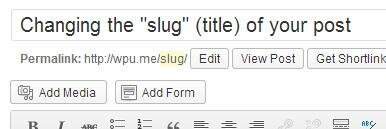 See the Edit button below the title of your post? Here’s a screenshot for the post I’m working on. All you need to do is click edit and type in your desired slug.
See the Edit button below the title of your post? Here’s a screenshot for the post I’m working on. All you need to do is click edit and type in your desired slug.
If you use spaces, it will replace those spaces with dashes. If there is already a slug of the same name on your site, it will append a “2″ to the slug. After you edit, click OK to save it. Then update your post and you’re all set.
No comments yet.