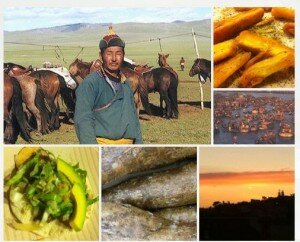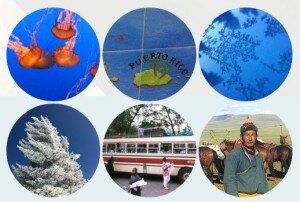Galleries with Jetpack
Jetpack adds even more functionality and options to the built-in WordPress galleries. Mosaics, circles, square tiles, oh my!
If you add a few modules from Jetpack, it will give you several more options when building galleries in WordPress.
- Mosaic: an excellent way to get odd-shaped images into a nice arrangement that leaves them readable/seeable. Also nice for a photo collage. Captions show up when image is hovered over.
- Square tiles: a tighter arrangement than the standard WP Thumbnails. They also have the hover-over effect for captions.
- Circles: a lighter way to show your gallery. This option doesn’t show captions.