You have your site, you have your Google Analytics account set up, now you need to connect them.
Once you set up your Google Analytics account, find the Javascript code or tracking code, copy it, and then go to your Canvas settings and on the first screen just paste it in. Now your entire site is being tracked by Google Analytics. No need to put it on every page or anything, it already is on every page.
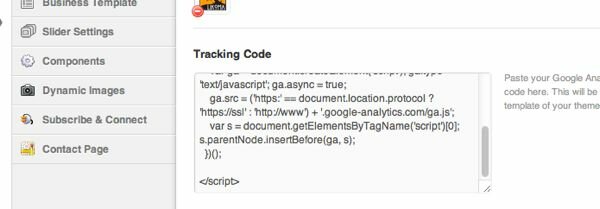
Got your code, got your site, let them live together in happiness.


As usual, I found your site through google. First two search results at the top. Loved the video, concise and to the point! Thanks for creating that! WPU is the perfect resource for Canvas Theme users! 🙂
Man, is there anything I can buy from you? You’ve already helped me out so much with your website 🙂