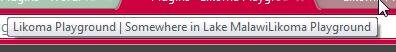
See site title “Likoma Playground” duplicate added at end of title
When using Yoast’s fantastic WordPress SEO, depending on your theme, you might get duplicate titles. If you do, there’s a simple fix.
We’re using a WOO theme and the title gets duplicated and put at the end of the site title.
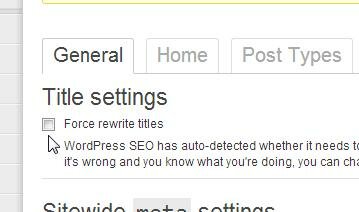
Check this box, “Force rewrite titles.”
In the settings for the WordPress SEO General tab, choose Force Rewrite Titles. It seems there’s a conflict where the theme wants to use your site title in one way and WordPress SEO wants to do it another way. By checking the “Force rewrite titles” box, you solve the duplicate title issue.
The WordPress SEO plugin is a powerful SEO plugin that has loads of features to help you drive traffic to your site by optimizing the titles and descriptions of your posts and pages.
Yoast leads the field in SEO and his plugin is easy to use and highly recommended for any website that cares about its traffic.
If your titles are duplicated, try this fix and hopefully you’re all set.
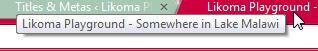
Duplicate title now removed. Only title and description now.


Hello,
I’m using yoast and magazine page for my homepage, it is static page. But then, I got duplicate titles for /page2/, /page3/, … Force rewrite titles above doesn’t work. Do you have any suggestions?
Btw, How to make a homepage like yours?
Thanks before.
Hey Pete,
Thanks for stopping by. In a word, I don’t know the answer, but hopefully can help figure out a solution. Have you tried the WOO forums or help? Or the Yoast SEO help?
I looked around in the options for all kinds of different page types and custom post types and all that, but don’t see anything that seems relevant. In the end, it’s just a page, but maybe because it’s a custom page template that it doesn’t work.
Lemme know!
Hi, I’m back
Finally I got the answer, now I’m using yoast development version. It will work when you use static page. This is just an information.
Regards.
Thanks, Pete. Does the development version mean the “beta” version? So that it will be fixed in an upcoming version of Yoast SEO? Thanks!
Hi Pete,
I also saw a note in the latest WOO Canvas Changelog with regards to something about the Magazine layout. Maybe that helped, too.
It works, thanks a lot!
Great to hear it, Vinicius!
I have forced the re-write of titles & deleted the %%sitename%%
But it did not do anything
I have read that you might need to clear cache for it to show up, not sure where or how?
any ideas
thx
T
Yes, clear your cache, but also you might head over to /wp-admin/options-permalink.php in your site and just save–you don’t need to change anything, but just going to that page in your WP admin and saving helps create or refresh the permalink structure. Hope that helps.
Bradley – thanks much for the fix ! One more question: Before I checked this box, a sample title was reading: “Printing saves lives! | Teamflexo BlogTeamflexo Blog”. After I put in the fix the title read: “Printing saves lives! – Teamflexo Blog”. So it got rid of the duplication but substituted a “-” for a “|”. Is there anyway to get the “|” back ?
Thanks !
Aha, Glenn, I see what you mean. I prefer the “pipe” also over the “dash.” Here’s my low-tech fix (since I just searched and couldn’t figure out the high-tech fix).
In Yoast SEO settings, go to Titles & Metas, then Post Types and under each type of posts (Posts, Pages, Media, you’ll see something like this:
%%title%% %%page%% %%sep%% %%sitename%%
I took a guess and figured that “sep” is the separator. If I could figure out where to change what “sep” is, I’d do that (the high-tech solution), but couldn’t figure that out. So here’s my low-tech solution:
%%title%% %%page%% | %%sitename%%
I removed the “%%sep%%” and replaced it with the pipe. Seems to work … if you (or anyone) has a better fix, happy to hear it.
Bradley — Well that fix is certainly better than the one I had (hand editing) ! Thanks much!
worked perfectly for me! thanks!
Great to hear it, Steven!
Stick in Titles & Metas- Force rewrite titles
WordPress SEO has auto-detected whether it needs to force rewrite the titles for your pages, if you think it’s wrong and you know what you’re doing, you can change the setting here.
ok ok.
I´m using Canvas with magazine , last version with Multilanguage , and when I put info in the english home version and add the title for the SEO, then the system generates a home-2, and the browser can´t find the english home anymore, and the url adds http://mysite/en/home-2 into the url
anybody had something like this happend?
I changed to the new version of WPML and now the problem is gone, thanks a lot anyway for your post , regards
Whew! Glad to hear it, alby! Thanks for posting your updated fix, too.
Y’know, this one gets me every time!
Hopefully it’ll be fixed in an upcoming release!
Yes..,
Now, I can setup wordpress SEO with this tutorial.
thanks a lot Bradley.
You’re welcome, Aries!
After many hours searching for a solution in internet, I found you, and your solution works! Thanks!
Glad to hear it, Graziella!
Yoast is starting to piss me off.
I have 23 sites using All in One SEO, and 2 using Yoast SEO.
Google only re-writes my homepage titles and a few post titles when using yoast.
This is proof to me that its not on google end entirely but something the yoast plugin is or isnt doing./