Need a full-width header for each page?
Yes, you could do this with CSS, yes, there are plugins to change a page header, but Background Manager manages the full-width background of a page. You’ll see what I mean …
We wanted a full-width header for different pages, almost a different header for every page on the site. Whew, could be quite an image management challenge. So instead of just using CSS, we used the Background Manager plugin to organize the images, created images just the right size so that they come under the navigation but above the page content, then did use a bit of CSS to push the content down a bit more only on those pages with the header.
There is a bit of CSS involved to push the content down, but I just wanted to show another method to getting conditional headers in place on top of pages.
Without Background Header
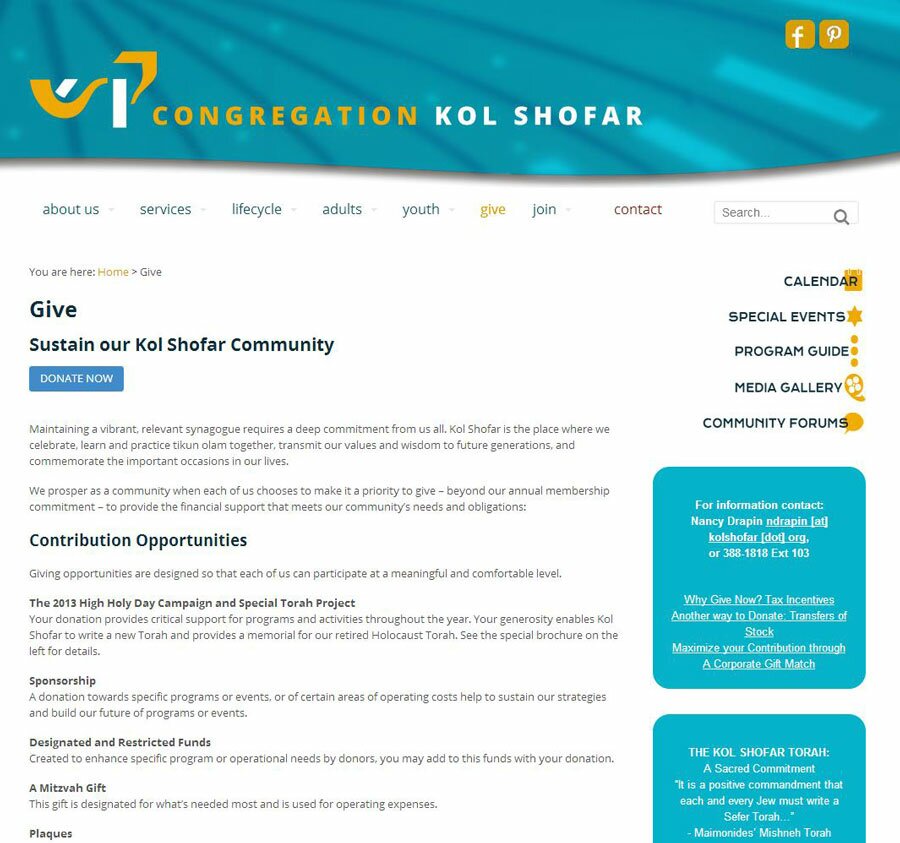
Without Custom Header Background
With Background Header
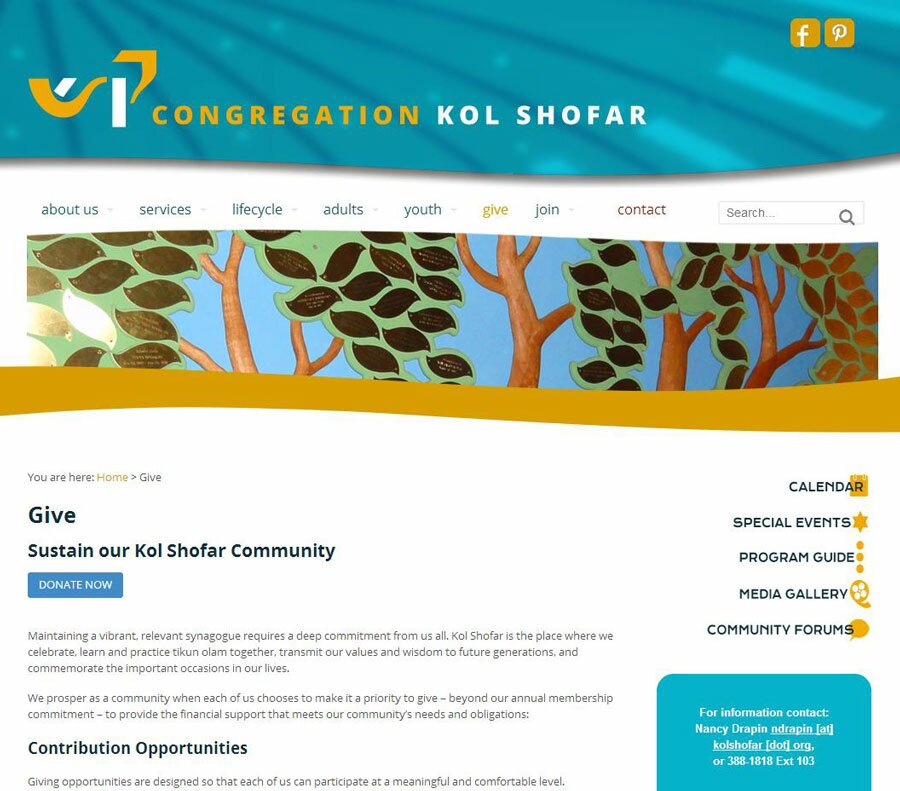
Using Background Manager as a Custom Page Header Manager


[…] Background Manager as Custom Page Header Tool (Dec 16) […]