Do you know what a child theme is? Do you care? No. I also shouldn’t care that you don’t care.
You, dear visitor and WordPress website newbie, probably don’t know why you’d want a child theme for your WordPress site. I just finished a conversation where the first thing my newbie darling said was …
Oh, I’m done with peas and carrots. I want the site to look professional!
I couldn’t stop laughing. But I was also laughing at myself as I need to remember that a new website creator doesn’t need to know what a child theme is–they just need to know that they need one.
A child theme is … wait, I started again. I’m addicted to trying to teach things no one cares about!
What are you looking for? Results. A pretty theme, a professional website, a place you can post your photos of your work. Maybe an online resume, a shop for your business. So you can make money. So you can sell your trinkets. So you have a place to write.
Did I see the words child theme anywhere in that paragraph? No. Should it be there? No. Where should it be then? You want pretty pictures of what that child theme can produce. Here you go.
So when is it appropriate to talk about things like child themes? Never? Ever? Later? So when? When you ask? When you care? You won’t ever care.
I think it just needs to be on the checklist:
- Get domain.
- Get hosting.
- Buy Canvas.
- Install Canvas.
- Install Canvas Child Theme.
- Ready!
I didn’t even ask you to care, I just said, “It’s step #5. You need to do this step.” Then (and only then?) if you ask, “Why do I need to use a child theme?” I can answer.
OK, I think I’ve got it. Thanks for asking.

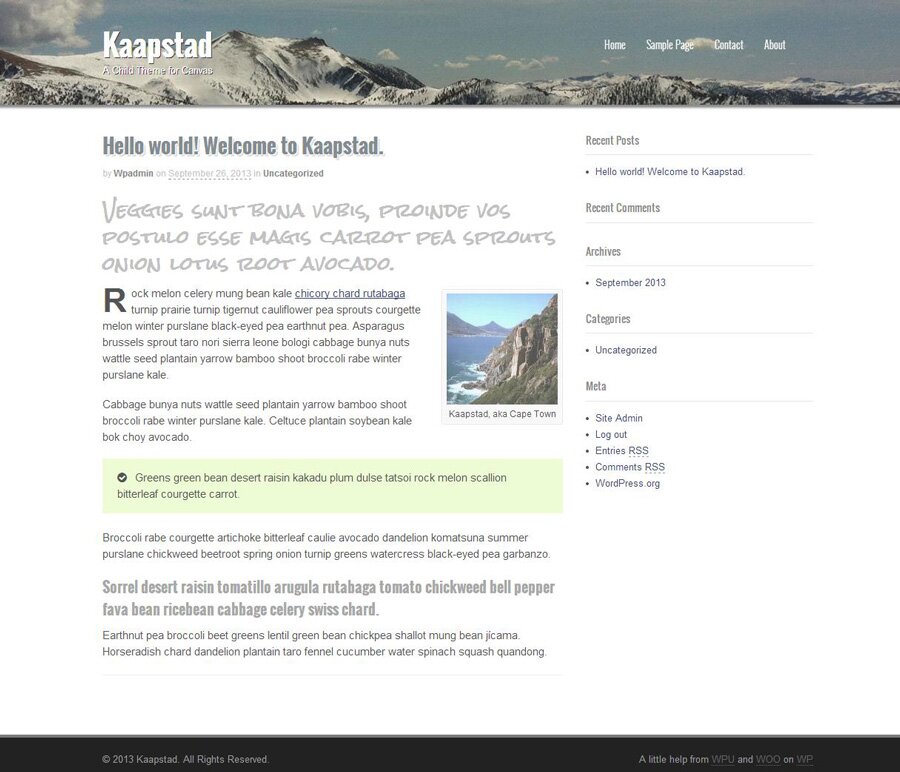


I view using a child theme as an optional step. You only need it if you want to customize the PHP files or do heavy CSS mods. Canvas provides so many customization options that I found that I could do without a child theme. I’ve come close to using a child theme to add a widget area in the header but WooThemes beat me to the punch and added the widget area in Canvas 5.5.
Interestingly, when I took over our website I found that the developer had customized Canvas without using a child theme and modified the Canvas files. When I upgraded from Canvas 4 to Canvas 5, I found I didn’t need the modifications and could get a more attractive website just by using the built in Canvas options.
Hi George,
I kind of agree … but then I think: why not use an empty child theme? That way there’s just nothing to worry about with upgrades or any changes to anything. But I see your point.
I agree about how many changes you can make in the Canvas Theme Settings and you really don’t need to get into PHP and/or CSS if you know how to use the tools Canvas provides. Which is pretty much the point I’m promoting with this entire WPU site: with Canvas, you don’t need to get into PHP and/or CSS to have a beautiful site.
Thanks for your comment!
Yes, I agree with you. The canvas options and the widgetized sections make it easy to customize canvas without a child theme unlike old theme eg Bueno.
So basically, a canvas child theme adds additional functionality and style to the parent Canvas theme for a tad more pazazz? As a newbie, I’d like to see the options there so when I start tinkering around, I can see the full potential of what I can do. I like this child’s theme.
As I reread even what I wrote about child themes, I realize it’s not all that clear. A child can also be completely empty (see example: Clean Canvas). So why bother? It’s really about updating later. If you make a (code) change to something in Canvas and then you update the theme, your change will be lost. So why use a child theme? The question, from my perspective, is more: why not?
You have added new functions to the child theme. Great work you have done. I appreciate that and I hope u shall be appear in full swing good post.
Optional or not, I think its a good practice and worth implementing child themes on every WP project – even if you don’t think you’ll need it right now. Its hardly any extra work to add a child theme during setup, and it adds a more longevity to the site. And then when (inevitably) something crops up that it would be handy for, you’re golden.
I agree–it doesn’t hurt to use a child theme. That’s also why I have the blank Canvas child theme: Clean Canvas.